For as long as I can remember I’ve had a weird draw to organising things. It started with stationary and folders, and in the digital age expanded into spreadsheets and lists. I consider myself an organised person – yet one app has improved this further, Todoist.
I’m not even going to pretend this app isn’t expensive. If you are not a big user of todo lists or you’re not looking for something to improve your productivity then this may not be the app for you.
There is a free trial available though, download the app and sign up, then wait for the offer by email. It usually pops into your inbox after a day or so or sign up here for a free account. This will give you a month of premium services, so you can sink your teeth into the app and decide if if outlay is worth it for your use case. With that said I haven’t been using Todoist very long, but have already signed up after a few days of getting my set up sorted!
If you are serious about productivity then the £21.99 per year subscription model won’t be an issue for you. It is a shame you can’t spread the cost monthly like other services, but is works out less than £2 a month really. Premium services include some pretty great features so you won’t be disappointed. For the purpose of the review I will be covering Premium features and these include:
- Task Labels & Reminders
- Location-based notifications
- Add tasks via email
- Attach files and comments to tasks
- Automatic backups
- Productivity tracking and charts
- iCal synchronization
- Project templates
Todoist is completely cross platform with 13 different apps available for various platforms, including a web sign in for everything else. This is a feature lacking from quite a few competing apps, allowing for a log in from any device. You can also collaborate on tasks should work colleagues or friends also use the app, they stand a good chance as Todoist currently has 3 million users.
Sort Your Tasks
For many years I have been using iCloud Reminders and Notes perfectly well. This is an excepts app and pretty good solution for most users, but Todoist turbo charges organisation and productivity. More than this it makes everything easy to understand. Breaking all your tasks down into Projects and allowing you to set labels and organise with filters.
Not only is the layout of the app easy to understand, Todoist makes adding tasks a breese. The apps allows for entry of whatever it is you need to get done in natural language in a similar vain as one of my other favourite apps Fantastical. Setting up a task is as easy as inputting the description followed by when you want to do it e.g. “Publish new story tomorrow at 9am”. You can also attach this task to a Project by adding #project name and a Label by adding @label.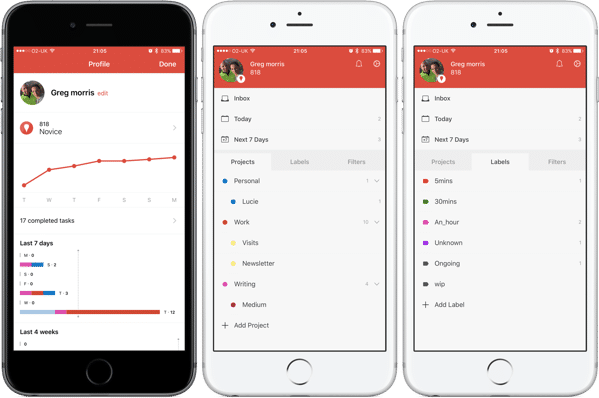
Projects
When opening the app the first things you will come across are Projects. Think of Project as an area in which the task falls into, these really should be called ‘groups’ or some people refer to these as ‘Buckets’. These took me the longest time to get my head around, the name more than anything threw me off. Splitting tasks isn’t a unique thing for an app to do, however identifiers such as ‘home’, ‘work’ and ‘writing’ makes understanding them easier.
Although you can set up projects however you wish. This could be used on an ad hoc basis for specific projects for project management, or used as I do just for a specific area. The amount of different options really are limitless, you can create sub-projects under main projects to ensure everything is organised and also implement colour coding to make everything easy to see.
Inside the projects you place those pesky tasks that need to be completed. Giving them a description and customising them as much or as little as you like. You can structure sub tasks underneath them, you can leave comments on the task and even attach a range of files with ease. This is amazingly pretty unique for a task manager – most seem to support only pictures or voice recording. Whereas Todoist will allow images, text files, pdfs and many more.
Tasks can also be given a priority, or Flag, dependant on how important they are. This will dictate where they appear in your lists. You can also set this by dragging and dropping tasks into the order you want them, or simply adding some Labels.
Labels And Filters
I made the mistake of rushing into Labels and thinking they would work the same as my Ulysses tag Workflow. However I found a bit of inspiration from the internet and created different Labels dependent on time they would take. If I had a spare hour I could just look at that specific tag, meaning tasking could be squeezed into any spare time I had. Productivity x10!
That really helps when you combine Projects and Labels into easy to view Filters. Filters allow you to easily see any task that fits into set criteria. You can set them for anything you wish by using Todoist advanced query system, combining them to make sure you only see what you need.
For example I have set up filters for Writing tasks that are Labeled 10mins, so I can see anything that just needs a proof read. Or another for any tasks that really need to be done today – of cause coloured red and named URGENT!
I have many overlapping filters that can pull anything that needs doing with a specific requirement. What’s more is that if my needs change, the app designers have made it so simple to create or edit filters it takes a few moments. Filters are really what has made tasks easy to see and finish when spare time occurs, rather than picking through iCloud reminders to see if I. Office anything I could do.
More than you think
Todoist also fills all the basic requirements, such as the ability to set reminders for tasks that need to be done at a certain date/time. Reminders can also be set for when you reach a certain location, so it’s easy to assign things that need to be done when out and about. Reminders could be set for simple things such as shopping requirements or just tasks you need to do as soon as you get home.
If you miss a date or time, Todoist will even reschedule the task quickly and easily. Either automatically with a suggested best time to fit the task into your day. Or you can set it to another specific date/time with a couple of taps. Don’t worry about those recurring issues either as you can set the same task to come back or a regular basis. So the gym reminder won’t go away that easily if you don’t want it to!
It is also worth mentioning that the app will sync all your Tasks, Project, Labels etc to all of the device you have. It does this quickly and solidly, with no fall out. I use Todoist on iPhone, iPad and two different Macs with flawless results. I keep bashing iCloud reminders, and in the most part I have had very little issues, but when they did occur tasks wouldn’t sync to other devices or they would just disappear completely.
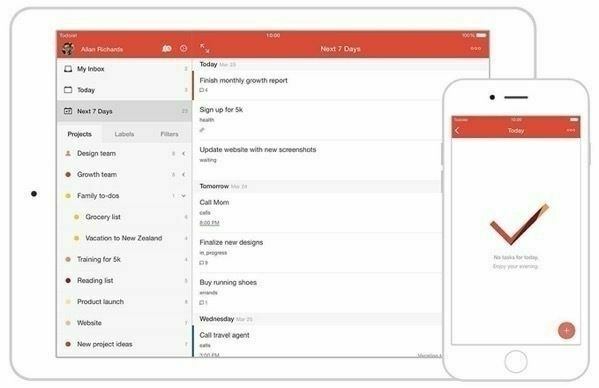 The app also awards you ‘Karma’ for completed tasks. This has been heralded by some as a great incentive to create and complete tasks on time but hasn’t served any purpose for me. However if you like competing with yourself then you might find some motivation from it. For every completed task you are awarded some points, these combine to boost you up the five different levels.
The app also awards you ‘Karma’ for completed tasks. This has been heralded by some as a great incentive to create and complete tasks on time but hasn’t served any purpose for me. However if you like competing with yourself then you might find some motivation from it. For every completed task you are awarded some points, these combine to boost you up the five different levels.
Right now I am sat at 1160 with a Novice label, however I have only been using the app a short while. The karma screen can be found at the top next your name, and does give you some good info about over due and completed tasks. If its annoying you can turn Karma off completely and the space will indicate how many task you have completed instead.
Deep Dive
With all of this said, they real beauty I have found in the app is its support for URL call back and IFTTT integration. If you’re reading this section I’m pretty sure you already know what these can do for you, however it is nice to see such large development in the area.
Macstories uncovered that Todoist supports several undocumented URL scheme to help automate opening specific areas of the app. To quickly see a weekly over view set up Launch Centre Pro or Workflow to open: todoist://next7days
To search for a tasktodoist://search?query=prompt
Or quickly add a tasktodoist://addtask?content=prompt&date=prompt
This is also far from the limit, there is inbuilt support in AirMail to send emails straight to Todoist, which come in handy for tasks that you need to refer back to an email. The app also supports integration into Google calendar and iCloud calendar, so your tasks with a date can been seen in your appointments.
Todoist Verdict
With all the features outlined above the options for your set up really are limitless. All of them combine to make Todoist such a delight to use as an everyday tool. The interface is easy to understand and uncomplicated, which is the downfall of similar apps. With not too much work you can designate an area and a time frame to make sure you can cram all your tasks into any amount of time.
The price may be a downfall for some, and it really is a shame they do not offer a monthly subscription option. However with the constant improvements and the ability the app has, if you have the cash consider the investment well worth it.
Leave A Reply Instead?
Read Comments (0)