I’ve been toying with the idea of journaling for a long time. I’ve started jotting things down several times, but never really got the hang of it. Although I liked the idea of having a physical diary of my thoughts, I was always worried it wouldn’t stay personal. So a digital version seemed like the only way and thats where Day One comes it. Helping me to journal as much as I like keeping it safe and secure.
The version in current use is actually the second iteration by developer Bloom Built. Even this iteration has existed since 2016, so this is not a new app or service. Many users have been on a steak for years, and the app is constantly being improved and updated. I’ve been using it on and off for 3 years to store some thoughts, as well as setting up IFTTT recipes to capture my Instagramand blog posts. However over the past few weeks I’ve been using it daily to capture my thoughts and feelings to much benefit to my mental health.
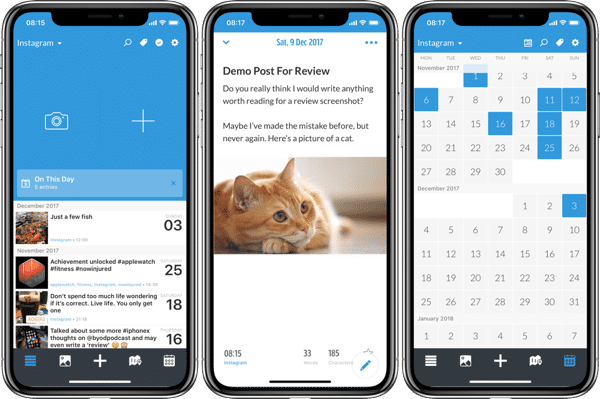
Using the app
The design of the app is extremely easy to understand and dare I say it very pleasing to use. If you wish to make an entry simply tap on the cross in the main area or at the bottom of your entry list. The icons at the bottom of the screen are a little confusing, from left to right you have the option to quickly change journal (you need a plus or greater to do this), filter image moats, make an entry, show the locations of your posts or bring up a large calendar.
Once you get the hang of these they become natural but certainly could be be more clear. For example you can also change journal in the top left of the main screen, so why you need two options is unclear. However a small UI confusion can be forgive because the rest of the interface is very clear and easy to use. Tap either cross to make a post and begin your journaling journey.
In the entry screen you can add in text formatted as you desire with headings and other styling. You can also add in photos already taken or capture you own straight from the app. Many other apps I have tried prioritise text entires above anything else, but with Day One I have clipped in images that have caught my eye, and many that have displayed my current feelings in an image. If I simply want to enter a location for me to expand on later, I can open the Apple Watch app to drop a pin or dictate a quick entry.
 If you wish to post your entries to other platforms such as a blog there are several export options through the share sheet.
If you wish to post your entries to other platforms such as a blog there are several export options through the share sheet.
Those wishing to capture every inch of their lives can also automatically add locations, current weather, tags and even your activity data to journal entries. Don’t worry if this is too much information for you to give up because not only is syncing encrypted between devices (Premium required), you can also secure the app with passcode or TouchID/FaceID.
Price
Day One has adopted the subscription payment model that causes so much divide in opinion. I purchased the app before this move so I get a slightly different level but for new customers you have a choice of level.
The App is completely free to download and use. You can journal away and never pay a penny. With the following features:
- One journal
- One photo per entry
- Unlimited entries
- Local backups (including iCloud device backups)
- Exporting (PDF, JSON, Plain Text)
- Book Printing
- Activity Feed (iOS)
- Maintenance and non-Premium updates as needed
Users can then upgrade should they wish to add in extra features. This costs $34.99 USD/year or $3.99 USD/month. For this price on top of the free features you shall receive:
- Unlimited journals
- 30 photos per entry
- Mac app with Premium features
- Unlimited syncing with Day One Sync
- End-to-end encryption with Day One Sync
- Discount on book printing (currently available in US only)
- IFTTT integration
- Access to Day One Web (beta) and Android (when released)
- Future access to Premium features like audio recording, writing prompts, video entries, additional photos per entry, and more.
Although a subscription service always proves to be controversial, most users simply do not need to pay anything. Day One offers fantastic value for money for those wanting to get started. Users can to dive straight in and start filling in a journal with unlimited entries including one photo for free. Only if you require multiple journals, syncing, or access to the Mac app will you need to spend any money. Providing that you use iCloud backups when you get a new device, you won’t even need to worry about syncing to the cloud.

URL Support
Day One has great support for third party API use and also URL schemes for new entries and opening into specific areas.
Create Entry with Text dayone://post?entry= Create Entry with Tags: dayone://post?entry=Hello Self&tags=My Tag, Test Create Entry in Journal: dayone://post?entry=Hello Self&journal=Day One Create Entry with Clipboard Image: dayone://post?entry=Hello Self&imageClipboard=1
This will allow you to use use shortcuts in Launcher or Launch Centre Pro. IFTTT support requires the paid upgrade, however the API only works as a write API, there is no read API. So support is limited to ‘THAT’ rather than universal usage. I have asked Day One for expanded support, and it isn’t on their roadmap as yet.
There are also a wide range of tools available for Day One, ranging from Todoist scripts to importing entries from other apps. So you really can dig in and make Day One the centre of your daily routine.
Conclusion
In contrast to every other app I have reviewed in the past, the conclusion for this app split into two areas. The benefits of Journaling regularly have paid off on my mental health, and allowed me to write down the way I am feeling without the worry of those feelings being exposed to anyone else but me. There is also the conclusion of using the app itself.
Day one provides the opportunity for you to use the app completely free of charge and reap the benefits. I have used other Journaling options and dismissed them straight away due to ease of use. There are no such issue with Day One, the app is really easy to use, and is very well designed for the most part. If you want to start journaling, look no further than the Day One.
Leave A Reply Instead?
Read Comments (0)