This is becoming a bit of a regular occurrence, I’m on a roll creating Workflows to make my writing easier. This latest one uses my new todo app Things and my favourite notes app Bear to make sure I catch all the ideas I have for blog posts.
Thats not to say it can’t be used for other things, reminders that you need to add a lot of text in. An idea you need to expand on later, whatever it is this Workflow will make sure you don’t forget about it.
Once you’ve downloaded the Workflow obviously you will need Bear Notes app. If you’re unsure on what it is and if it’s worthwhile check out my review first. Unless you want to sync between devices or export in PDF the app is completely free. Don’t forget to grant access to Bear in Workflow before you try and run it!
The Workflow will ask you for a title for your idea, and then for any extra notes you want to add. Once these are added it will create a new Bear note with your idea title and notes, then create a new Things todo with the same title. In the Things item there will be a link to the Bear note and also a reminder set for this evening.
You can of course remove the reminder but I find it really handy to set one for later on so I can flesh out the idea further and most importantly I don’t forget about it!
The Workflow takes full advantage of the new automation and URL scheme added into the 3.4 update. For extra customisation you can edit the URL at the bottom with all sorts of extras. For hints and tips how to do this check out the link builder on the Things support page.
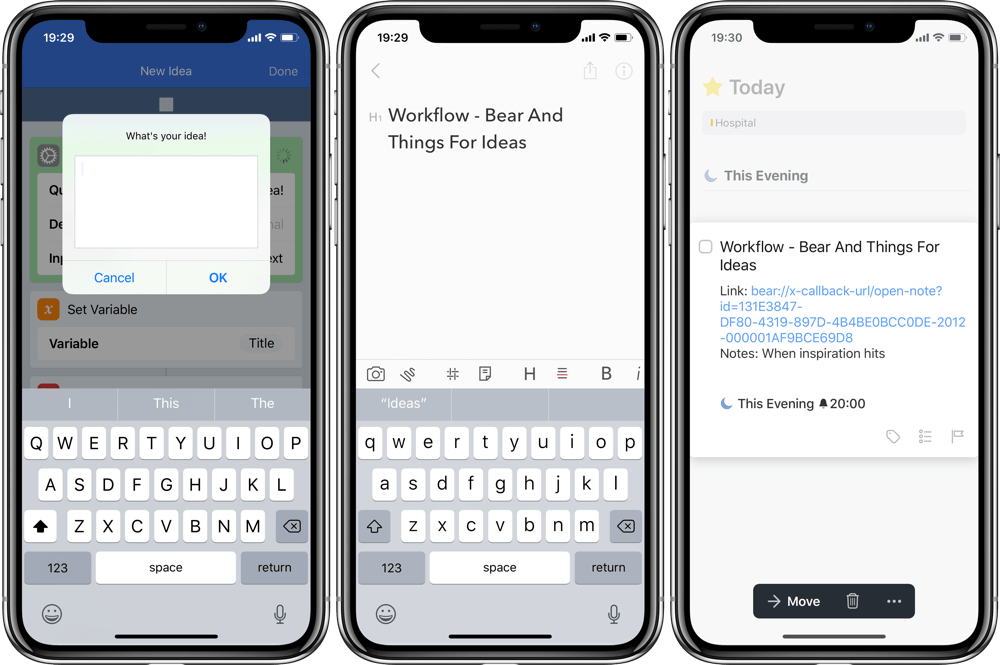
Leave A Reply Instead?
Read Comments (0)