For longer than I care to remember, or admit to, I have been searching for the perfect task manager. I am definitely not alone in the feeling that there wasn’t a service that seemed to fit. Todoist almost got there, Things 3 is pretty good, but no service ticked all the boxes and I went backwards and forwards between them more than a handful of times. Thankfully I think I’ve cracked it, and it’s an add on service for the stock reminders app – I think Goodtasks3 is the perfect solution.
For almost as long as I’ve been switching task manager apps, Apple’s reminders app has been in desperate need of an overhaul. Everyone admits it, yet it still has a completely different UI to every other app and hasn’t received the level of attention given to Notes or Music. Frankly it isn’t a very good iOS citizen either. Countless third party apps put it to shame, offering a much better service, miles better design and huge improvements in user experience.
Although what Apple reminders lacks in appeal it makes it for in utility, it’s ingrained in almost every part of iOS and allows for much better task input. It just need some so called ‘power user’ options and easer task input. This is where GoodTask 3 comes in. Once granted access to your stock reminders it can be used to sort, display, set up and complete tasks alongside Apple’s own app.
Smart Lists
One of my favourite functions are smart lists, allowing for filtering into different options based on numerous filters either individually or combined. For example I have set up smart lists to mimick my typical Todoist home screen, with an Inbox, Today overview and others based on reminder topic – Work, Home etc.
GoodTask achieves this by putting text in the title or notes of each reminder. A hashtag or keyword in the task notes doesn’t clog up lists if you choose to also use the Apple app, but allows for much more flexibility in task types. Separating work and home, short and long term goals, whatever you are trying to achieve. Because of how easy task input is I have achieved much more in the last few months.
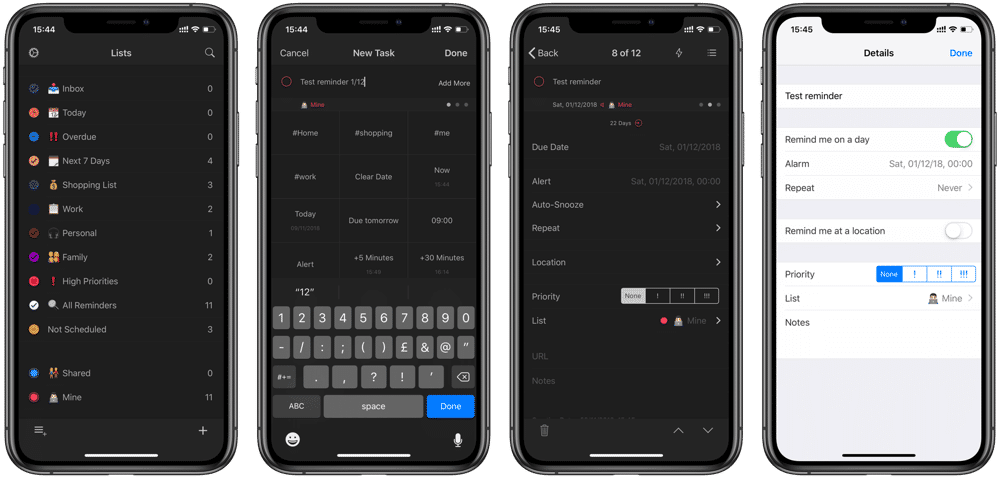
Task Input
Inputting tasks becomes much easier with quick actions and contextual awareness. This is something really lacking from even advanced task managers like Things 3. Once you have experienced the natural input of Todoist it is really hard to go elsewhere. Tap the plus icon in GoodTask and you can use almost all of the same options. By default it will pick out reminder titles, alert requests and also due dates. Although just bare in mind you will need to delve into settings if you don’t use American date structures.
This is also where quick actions come in, these give the ability to tap on predefined options for task labels, alert options and also adding to shared lists. These can be customised until your heart is content and make GoodTask infinitely more powerful the more work you put in.
All of these options are great, but the real beauty of adopting GoodTask is the fact that all the other options for inputting regular reminders are also open to you. Use Siri on any device and simply ask it to remind you. No keywords, no Shortcuts, no awkward phrasing and nothing to worry about. Tasks will show in the stock app and also GoodTask 3, where you can add in extra details and labelling.
I have adopted a GTD approach and set up an Inbox smart list where every reminder without a due date, or tag ends up. Allowing me to brain dump everything I wish to do, and worry about when and how later on. GoodTask 3 will allow you to get many of the power user features with all of the benefits of a first party app and it is highly recommended.
Leave A Reply Instead?
Read Comments (0)