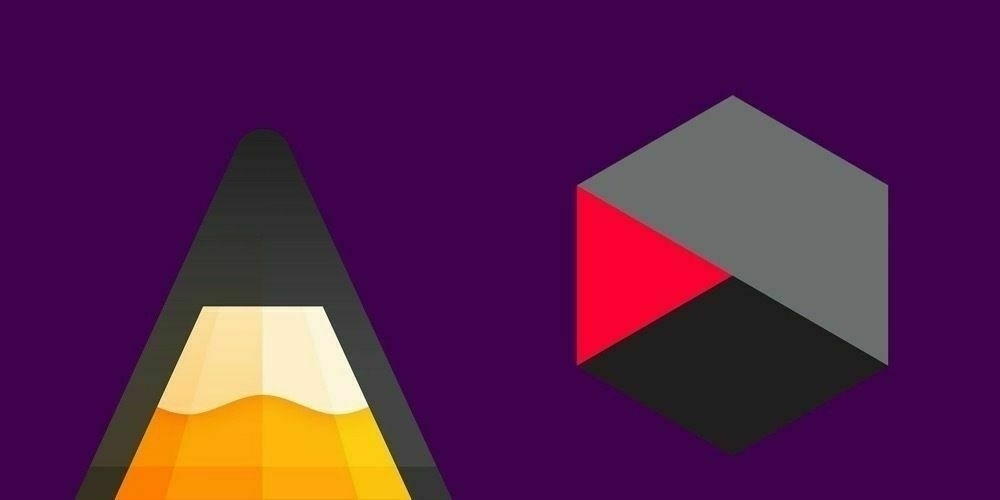 For the last few weeks, I have been throwing my life into Agenda, I’ve played around with it previously, but this time it seems to have stuck. I’m one of those people that like to try out an app or service just because people are using it, and this is what I did in 2018 when Agenda won the apple design award. I think I had signed up previously to use it on Mac but didn’t hang around very long.
For the last few weeks, I have been throwing my life into Agenda, I’ve played around with it previously, but this time it seems to have stuck. I’m one of those people that like to try out an app or service just because people are using it, and this is what I did in 2018 when Agenda won the apple design award. I think I had signed up previously to use it on Mac but didn’t hang around very long.
The only issue is this is a completely different approach to note taking. It ditches the somewhat traditional approach of a list of notes, in folders and turns it on its head. Everything is based around your calendar and dates. You can of course make notes without this, but its main power stems from tying into events in your life. For years I have been living out of my calendar and task management app (or apps), and I’ve been searching for a service that does it all for me. I feel like I have tried everything, from Todoist to Notion, to more recently Apple Notes. My life is split into to distinct area and Agenda is already benefiting me in both.
Work
I am a development and engagement manager for a UK based insurance company. In essence, this entails a massive balancing act involving loads of meeting, emails and tasks to be completed. I work from an iMac at my desk, an iPad in conferences and an iPhone at every other time, so having a cross-platform app with great sync is required.
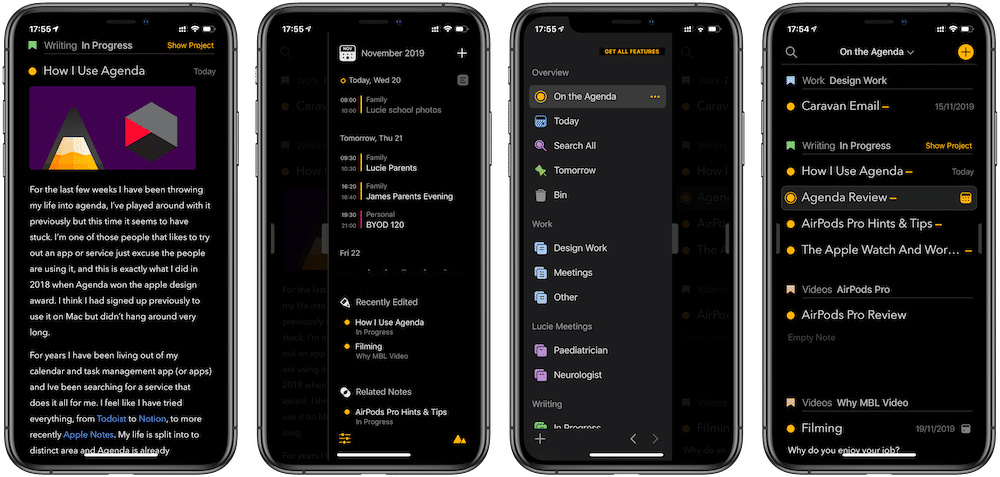
Meetings
These are exchange meetings set up in Outlook, the only thing that stops me using Agenda for calendar management is the missing option to add invitees. This is not a massive issue for me, as I’m in Outlook for email anyway. From these events, I create all of my meeting preparation in Agenda, including all my written notes, clipped images some times also documents.
The benefit of being able to add in documents that I can refer too quickly in meetings is a godsend. The fact I don’t need to go into a room armed with loads of paperwork any more is a huge benefit. I also won’t lose any following it; if anything is handed to me, I can insert a scan of the document using my phone with a single click.
Granted this looks a little weird depending on who your meeting is with, thankfully my sessions are usually in tech or design people, and everyone else has just gotten used to my weirdness. Mainly because I can email a meeting review, including all documents, or print out a version within minutes of leaving the room. Exporting from Agenda is a massive benefit over something like Evernote or Apple Notes; it is powerful and flexible to fit into most situations.
(adsbygoogle = window.adsbygoogle || []).push({});
Collecting Info
The second part of my job is producing content through various channels. For this, I have a section for work ‘in progress’ and create a project for putting things together. Mainly containing video scripts and outlines for blog posts, but some other random info I want to store. As much as Agenda is date focused, it works ok with saving some general info, but shouldn’t be seen as a note app replacement if you need to store loads of info. Because Agenda is date focused, I can collect all this together and make reminders right up to the ‘due date’.
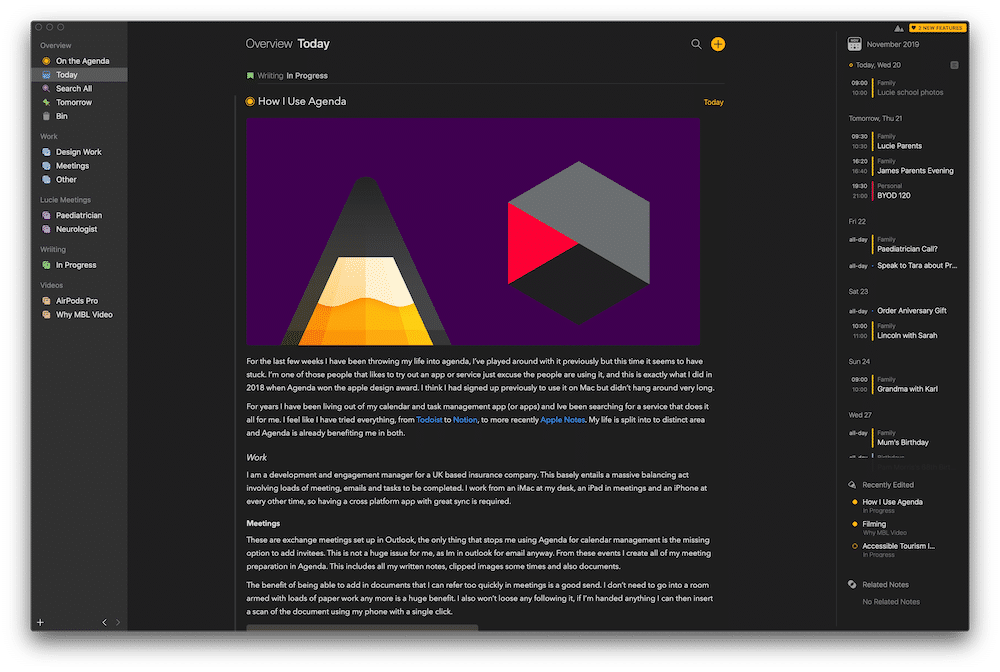
Home
The second part of my life revolves around my family. I am the parent of two children, one of whom is disabled, so date focused note-taking is more or less a given. Our calendar is filled full of hospital appointments, school events and other things that I need information on.
Hospitals
My agenda home section has a general project for my daughter’s hospital appointments, filled full of notes that refer to older appointments. No longer am I searching for information, or trying to remember what we discussed at the last appointment. Much like my work meetings, if I need to scan a medication label, or snap a picture of recommended equipment, I can put it right into the Agenda note. I also like to send my wife and parents a text with the notes in, which Agenda lets me do with a couple of taps.
Technology
I love writing and talking about technology, I’ve tried for more than seven years to stop, but something about it gets me excited. I take notes for upcoming episodes of my podcast, Bring Your Own Device, linked to the calendar event I share with my co-host. I would love to have collaboration, this would cut out our show notes Apple Note, but these notes are for my talking points only.
I also outline and write every blog post I publish in an Agenda Note. Taking the same form as with my work life, what I love is that I can drag in images and text from other sources as reference.
(adsbygoogle = window.adsbygoogle || []).push({});
Features I would Like
There aren’t many features that I feel are missing from Agenda, and I would be concerned if they tried to add in too much. Agenda is not a publishing platform, and in many ways isn’t a note-taking app. However, each feature is thought out so it can be adapted to many use cases. There are a couple I have mentioned already, being able to create calendar events with invites; however, I don’t even know if this is possible due to the many different calendars available. Collaboration would also be perfect, and in which case this may even become an option for teams, but just being able to write some show notes for my podcast would be great.
I would also like to see a focus mode, where I can write in one note. At the moment I am writing in a note that is inside the today view, or on the Agenda. It would be great to be able to open a note and no other information. With all this said, the app is pretty perfect for mine, and many other peoples use case, all the features implemented are well thought out, and the developer support is brilliant. I’m an active member of the Agenda community, so you can always come say hi!
Leave A Reply Instead?
Read Comments (0)