Perhaps avoid is the wrong word, but we’ve all felt that annoyance that we opened the app to send a quick tweet and all of a sudden time has disappeared. There are a number of ways to avoid this and the Twitter muscle memory that goes with it, but getting feedback from my blog posts is still an important loop for me to fill.
So, the indieweb comes to the rescue and provides much of what I seek through webmentions. By using Brid.gy I can receive a webmention to my WordPress blog whenever someone likes or replies to my post. I can check these every so often, or set it up pretty easily to get an email if someone replies.
All of these responses poll through Bridgy every so often, and then if a link is found that accepts web mentions, it is forwarded to my WordPress Blog.
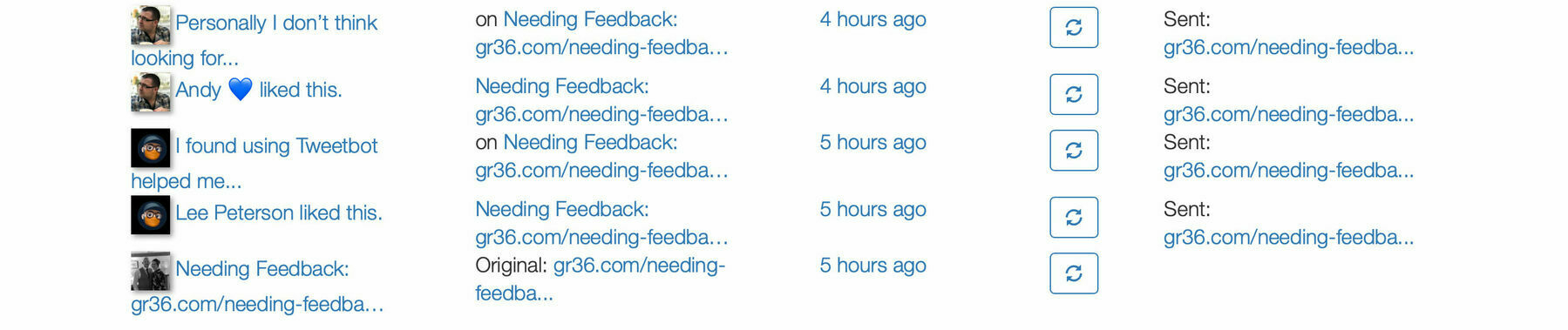
After me approving them, likes and comments show up as native comments, with avatar and a link straight to the tweet.
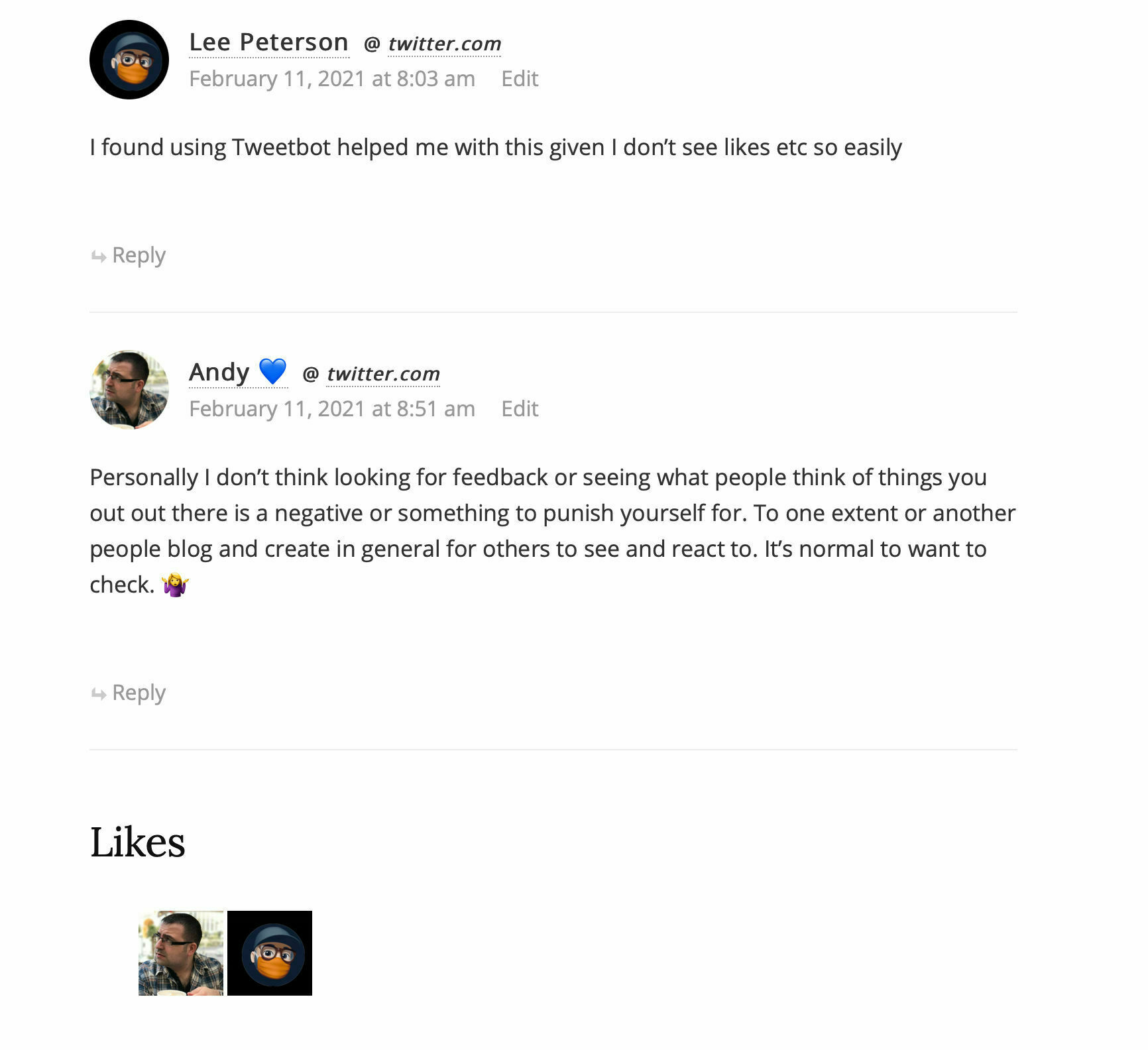
It is an elegant solution collecting feedback on your work, and not having to check and reply to things.
Replying to a web mention
If the reply or wingback is from a page that supports webmentions I can reply to it straight from my blogs comments section. For example, when my post appears on micro.blog and someone replies, I can click reply in the comments and it replies straight back to them on micro.blog as if I was using the website.
Unfortunately, nothing exists to the do the same on Twitter so if I need to reply I have to head over to Twitter. But I can got straight to the tweet with a click and reply easily.
This has helped to avoid these rabbit holes I disappeared down and made me a bit happier the times I did visit Twitter to scroll through.
Leave A Reply Instead?
Read Comments (0)