For the last few months I have been using Roam Research as the powerhouse behind almost everything I do. I’ve written previously of my love for the way it allows me to record my thoughts and everything that goes on in my life. It links very heavily in to both my writing workflow and my reading workflow, and as such has been a huge boost to my working and personal life.
Even with all this praise, I have still always looked for something else. Although it has proved valuable, I don’t love the £195 a year price tag, and I also hate it is only semi available on mobile, and has no offline mode. I’ve tried alternatives, including Obsidian, but nothing else quite fit the bill, but this time something stuck and I’d like to share my current Obsidian set up, what it does for me and how it could help you.
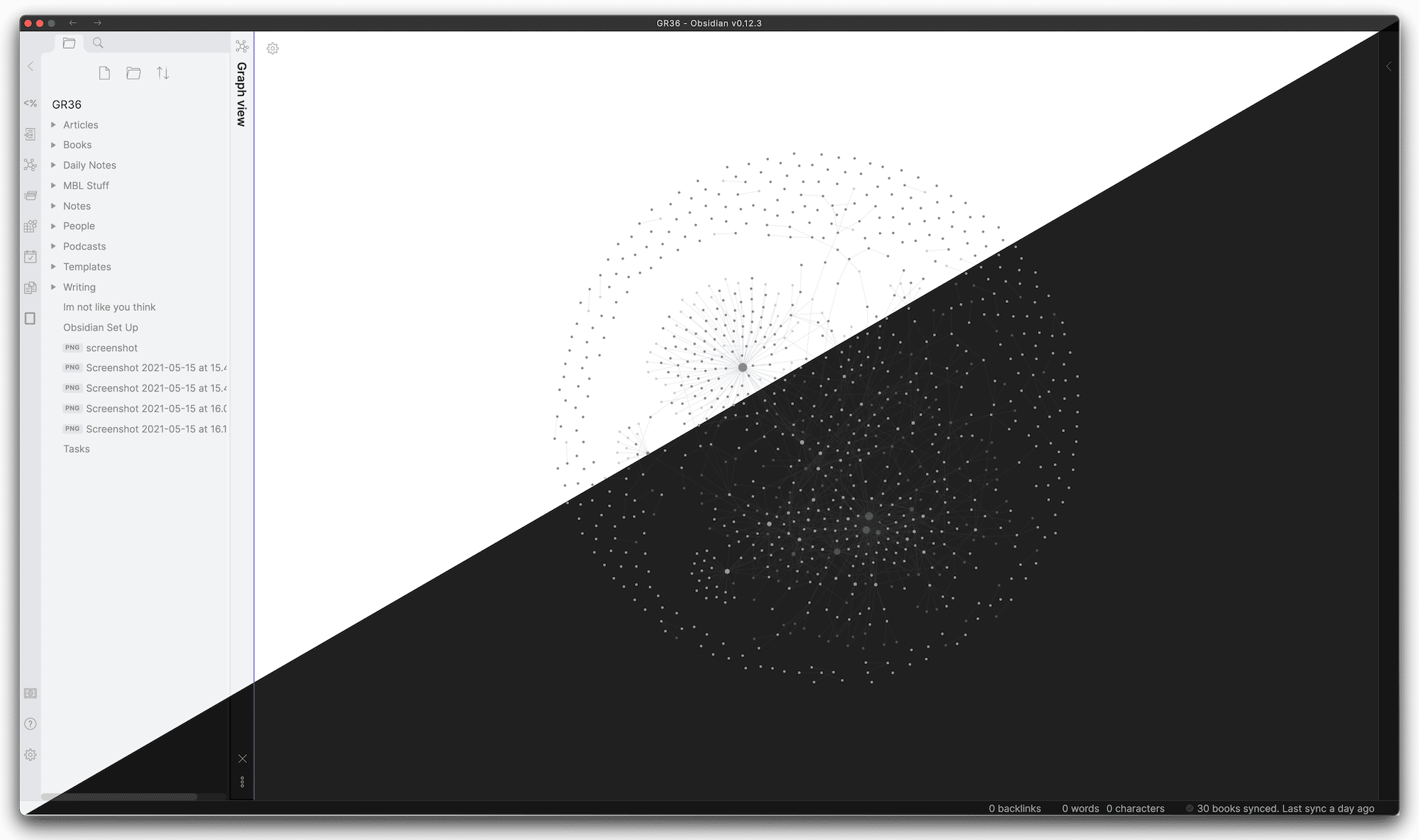
What Is It
Obsidian is, in there own words, a powerful knowledge base that works on top of a local folder of plain text Markdown files. It takes many of the things I loved about Roam (I have no idea which one came first), particularly the network of thoughts that link themselves together but makes it local.
This is a huge benefit when you consider that access to something as important as your network of thoughts should be available at all times. I have not experienced issues accessing Roam, but other online apps have had these issues. Also consider that I havelost work because Roam has updated itself and not saved my document — and I am not alone with these issues, as rare as they are.
Instead Obsidian builds on top of plain text markdown notes that are stored locally. Granted, this means that you rely on things syncing between devices, so if an internet connection is in short supply you will still have issues. However is means you can create and edit files wherever you are and don’t rely on the cloud. I have my ‘vault’ (more on that later) set up in iCloud that syncs to all of my devices quickly and easily. The text files are kb in size so I have, as yet, not had a single issue.
My Set Up
As with most platforms promising to boost your networked thought, Obsidian can be as simple or as powerful as you want to be. At its base, you simply point it at a folder, called a vault, containing text files and Obsidian displays them for you. You can put these files into folders of unlimited depth and set them up however you wish. By clicking on a file you display the text within it.
You can link these files together, by using the now very familiar double square bracket ([[]]) or the hashtag #. This allows you to link notes together in non hierarchical order. As in, they can link backwards and forwards as well as to whatever else you wish. Your file name is automatically searched through the vault and any mention of the same thing will be surfaced as an un-linked reference. These can be people, books, films, thoughts, in-fact whatever you want them to be.
My set up is very simple in terms of folder structures, I have one for book notes, one for article notes, one for random notes, and a few others for People, Templates and Podcasts. This is not needed, all of the text files can be left in the root of the vault, but I like a nice clean look on the side. Everything can be searched for anyway, and in many ways you don’t even have to see the files to link them together.
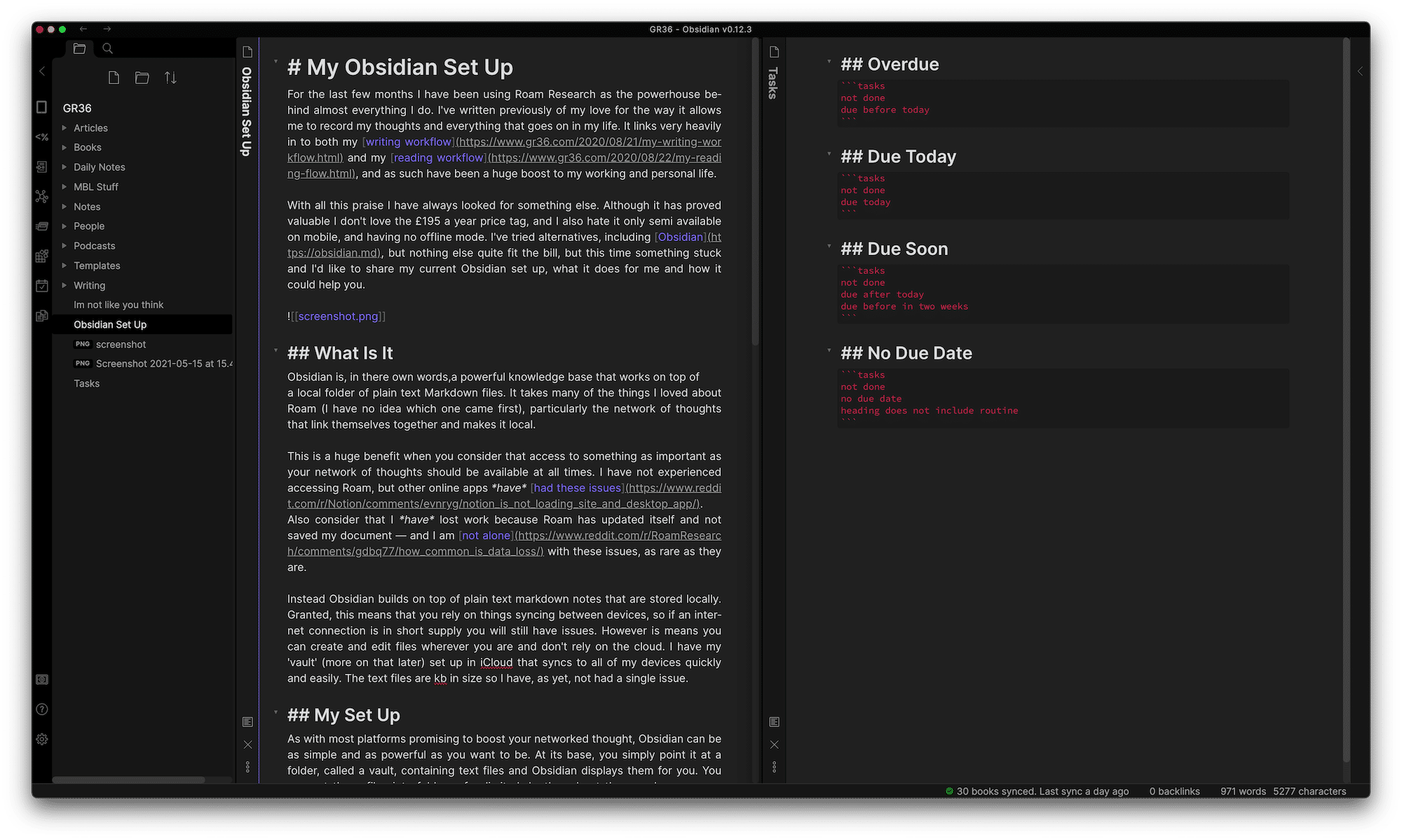
Daily Notes
My biggest strength now is recording absolutely everything that I need, or want to refer back to later. I used to save these things sporadically in Apple Notes and also Ulysses. Now Obsidian is open constantly while I am at my mac. Every time I open Obsidian it is on my daily note, this contains my daily tasks, meeting notes, Journal entries and almost anything in my life.
When I first sit down in the morning I type out some Morning Notes. This has been my practice for months now and just helps me surface whatever is going on in my brain that morning. I don’t think very much about these, I try and get out of my own way and let my thoughts flow out. Admittedly some of this is repeating trends of how I am feeling, but quite often these thoughts turn into blog posts or just something I work on personally.
My daily note also contains my Routines, these are simple things I am bringing into my daily routine to make myself better. Really simple things like walking the dog, meditating, exercising and anything else I am working on. You create a task by typing - [ ] Task name.
To set up daily notes turn this on in the core plugins. There are also some options in settings to customise this a little. I set up my daily note to start from a Template, so I always have the same headings and tasks to tick off.
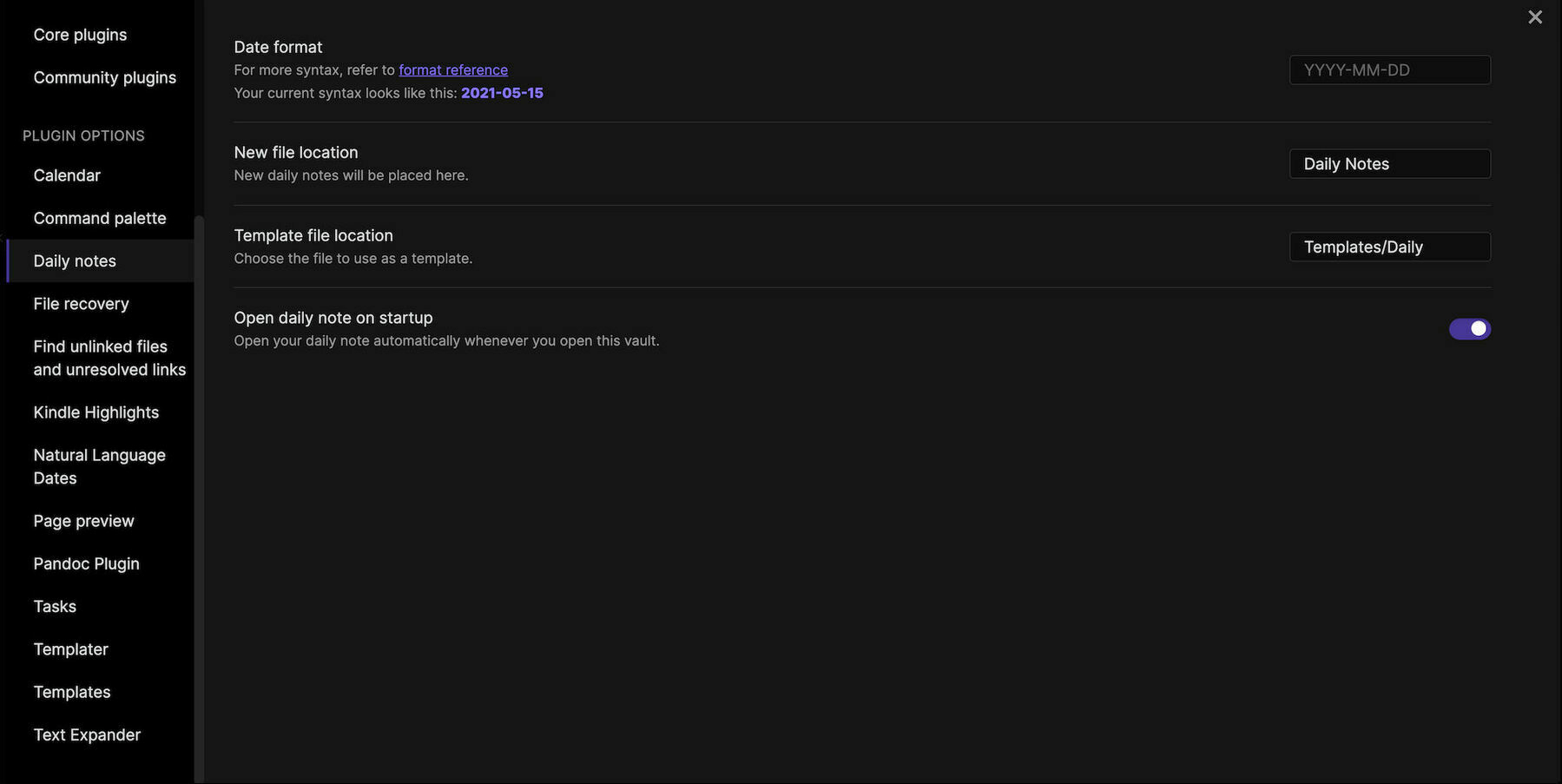
I have another area for my aforementioned day notes, this allows me to take brief notes on meetings, telephone calls and also anything else that crops up in the day. I can’t tell you how beneficial this is for emptying my brain and writing down all my tasks.
Plugins
While we talk about turning on plugins, now the real power of Obsidian starts to come out. You can use a whole range of plugins created by the community of developers out there that are constantly pushing the boundaries of what is possible. Plugins are split into ‘core’ and community. The Core plugins are optional things that Obsidian can do if you wish, and Community plugins are downloadable extensions to do extra things, some simple, some really powerful.
You can also install plugins outside of the app that are easy to discover in their thriving community or their Discord channel. From my experience most people don’t stray outside of the Community plug ins. I use the following heavily.
– Calendar: This shows a calendar in the right side bar, allowing you to go back to daily notes from those days or make daily notes on dates in the future.
– Natural Language Dates: This allows you to easily tag things with dates by using @todayor @tomorrow or even @next week.
– Text Expander: Does exactly what it says on the tin. Allowing you to customise short codes and replace them with regularly used bit of text.
– Kindle Highlights: Syncs by book highlights into my book notes folder in a similar fashion to Readwise.
I have tried to make things as simple as I can, but also molded things to my usage. There are hundreds of community plugins to do loads of things and you can spend days of your life trying them out! One non community plugins that I have to mention will follow because it is the basis of how I get things done.
Tasks
As mentioned about you can set tasks up really easily in Obsidian and there are load of plugins to help you manage these and keep ticking those check boxes off. To add a date to a task you simply tag it so for example.- [ ] Do this thing #2021–12–25
This will make a task for you to complete that will be linked to the daily note on the 25th December 2021. You can go further and further with this and customise this until your heart is content, but this is task management in Obsidian 101.
Wait, there are plugins though! After using Obsidian GTD for a little while I opted to use Tasks. The benefit of this was that I can get my set up to display the tasks I have to complete in a way that works for me. I have a note titled tasks that contains code to display my priorities that are overdue, need doing today and those that are upcoming. As well as having an Inbox of sorts by surfacing any task I have not allocated a date to.
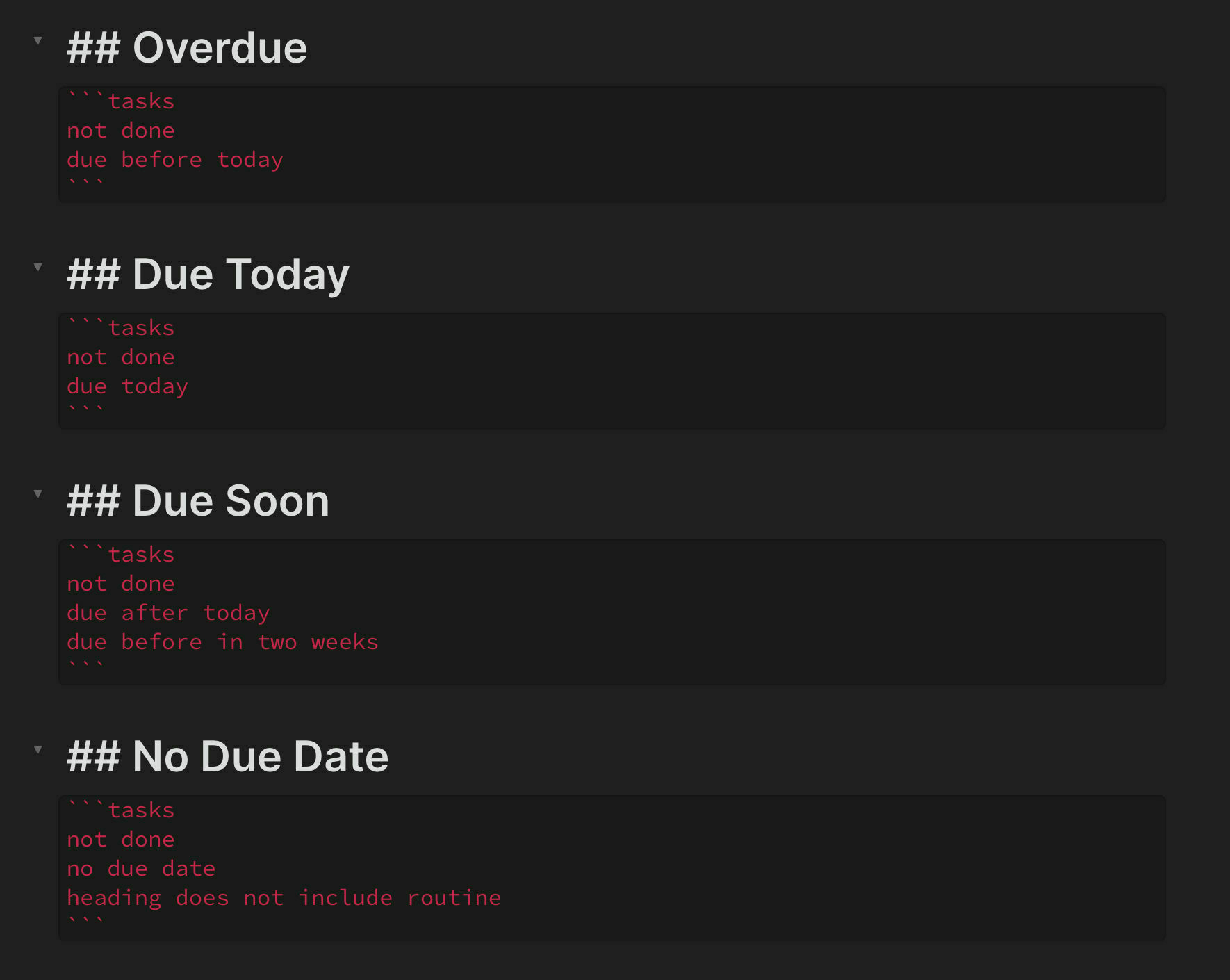
Tasks also allows me to set up repeating tasks and displays the date I completed each task next to the item with a nice green tick emoji — I like that! I leave my Tasks note open in a second page by CMD + click.
Book & Article Notes
Ever read something and thought it was great but immediately forgot all about it? Yeah me to, until I started making notes about it. When I read anything in Pocket, or on my Kindle at night, the highlights go into Obsidian for two reasons:
1. For me to refer back too later if i need to
2. For me to go over and expand on at a later date
These notes may sit doing nothing, or may be expanded on and stored for later reference, either way they are not taking space up in my brain and have not been lost. The Kindle highlight plugin allows me to do this whenever I have finished a book and want write a little about it, if only a mini review. However I transfer over my Pocket highlights once a week or so for reference.
Making notes in this fashion quite often comes out in my daily notes, or my writing later on, because a quick search or a glance at the links tab in the right sidebar will surface any relevant information to me. With a few keystrokes I can make sure these thoughts are connected up and begin to see my knowledge graph forming before my eyes.
I tried this also with Podcast notes, which can be really useful when sycnced through the app Airr. However since my listening declined these have stopped completely.
I was initially dismissive of making notes like this, and still do shy away from going as deep as I could. Some of this is trauma from University and making hours of notes, but some of this is just not what I use Obsidian for, but with that said it’s amazing the difference it has made. Simply by having them there and padding some of them out my recall of the topics discussed has been improved tremendously. If there is one thing I can’t stress it’s don’t me as dismissive as I was. Make loads of notes about everything.
Writing
This is one of the biggest things that I always wanted Roam to be. A place I could write out anything and it be stored and linked to if those topics come up again. Try as I might, I just never got there with Roam. There are options to turn it of, but first and foremost it likes things in bullets and blocks which felt to rigid and strange. Whereas Obsidian is text editor at its core, so writing is a delight.
Everything I have ever written in a text file in my writing folder. Published or not it’s there and can come up again whenever the time is right. Whats more is that all my documents are written in my beloved markdown. So I can type away and never click a mouse button if I don’t need to! My search for a perfect writing app has changed back to storing everything in Markdown in Obsidian, so no more subscriptions. Publishing is as easy at copy and paste into micro.blog and put in my images.
Using the very geeky comandline universal converting service Pandoc and the accompanying plugin, I can also export my work documents and things I am working on to docx and pdf as and when required. I don’t really want to get in to setting this up because it is boring, but I might do at some point.
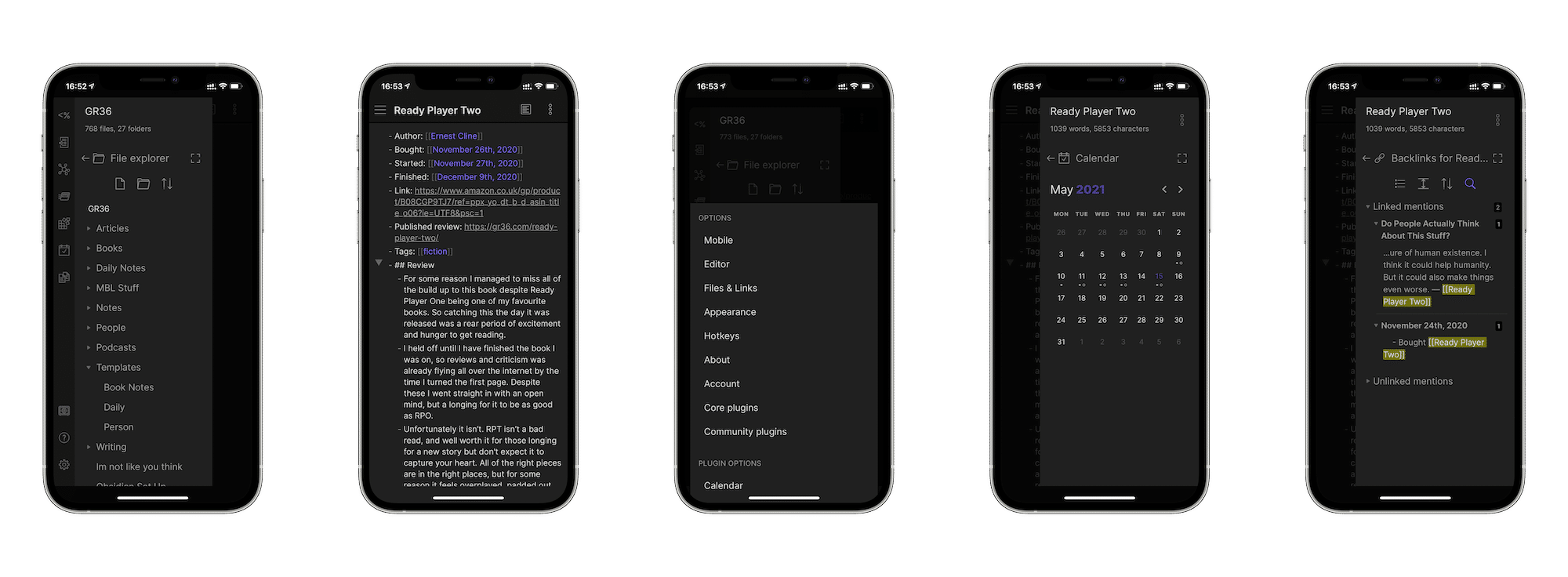
Mobile
I am lucky enough to have the beta version of the iOS app to test (it is available on Android too). This is a full featured app that works exactly like the desktop version. Meaning I can type in my notes, pull up any information I need, or even work on my iPad!
The fact that a free service got here before a £195 one like Roam did is baffling to me. Bravo on the developers and the community to getting to this stage and deliver such a full featured app with very few caveats.
Conclusion
And there you have it, my very simple setup in a nut shell. I’d like to cover concisely why Obsidian stuck for me this time, but I really have no idea. Many people I follow have started using it, and as such I gave it a little more time. It’s not Roam Research and that’s ok. I love it even more because its simple to pick up and you can get as geeky as you like.
I have recently discovered some more plugins that I am experimenting with for creating templates and moving things even further forward. But for now the real benefit I get from this is being able to open it each morning and use it all day for the things it does best — recording my thoughts and linking them for me.
Leave A Reply Instead?
Read Comments (0)