One of the most beneficial habits I have gotten into is taking daily notes, and I really wish I had started it earlier in life. My initial foray into Roam Research gave me the inspiration to start recording my day, simply because it is right in your face whenever you open the page. This practice has gone with me to my new home on Obsidian, then a few weeks ago Craft launched something so of course I checked it out.
Craft is a strange app that I cant really work out. When it first launched it was pitched in a strange place that didn’t quite do 100% of anything I needed. It wasn’t quite a writing app that did everything a paid app should, but had a weird wiki kind of vibe to it. I can only describe it as if Notion and Bear Notes had a baby.
Having tried, and not liked very much, Craft a couple of times already, it was only the update to include daily notes that peeked my interest. While I am no stranger to jumping around apps, I wasn’t quite ready to start messing around with my set up again. However there is no harm in trying things out without getting invested and this update is a huge one.

By introducing a redesigned sidebar, Craft have allowed you to separate these notes away from everything else you want to write. Daily notes is a practice that I preach to almost anyone that will listen, the one thing that remains from my time using Roam Research. In these I record almost everything that happens during my working day, such as telephone calls, things I am thinking, interactions I have had and anything else I think I might need to refer back to later. This allows me to just get things out of my brain at the time they pop up so I can act on them later, or refer back to them if needed.
One thing that Craft now does really well is the ability to take meeting notes. After you have granted the app permission it will display any calendar events and allow you to start a meeting note with one click. Information from the calendar event is populated into this, and the note then shows up in the daily note and also the in app calendar. I like to distribute the notes I have made later to those that have attended, or invited so being able to do this in PDF, docx or whatever method you need is really handy. If you adopt Craft for work, you can also share these with the users you need to and even mention them in the doc itself.
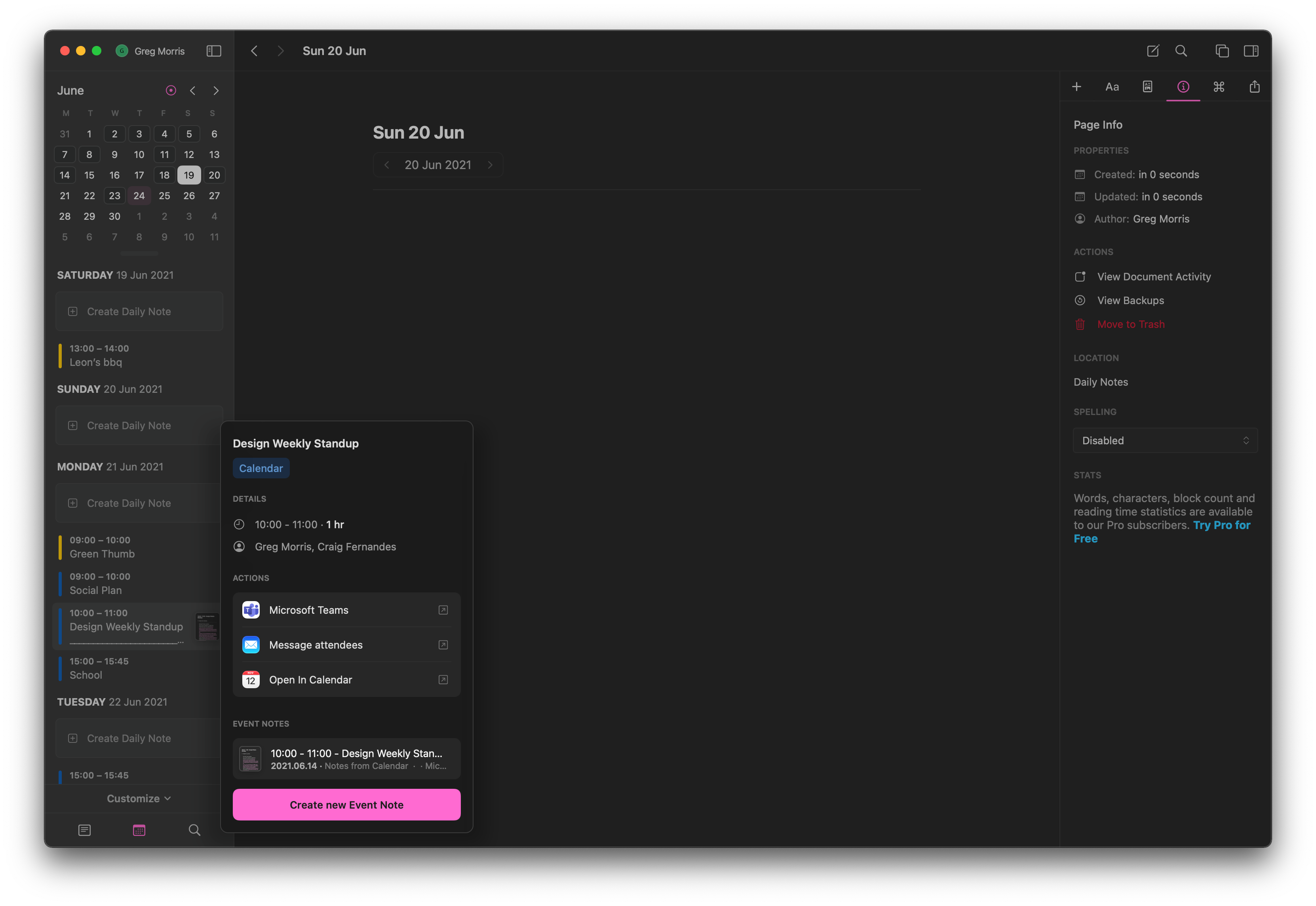
Craft Back Links
Craft works with the now very popular method of back-linking meaning you can link notes together if needed and refer to them at later points. This is the real benefit of me being able to refer back to things I have recorded later on. This could be some bits of information that led to a meeting, or something as simple as an idea that I later turn into a blog post. In the screen shot above, I make a note at the end of the meeting to reference a new one set up (we usually agree on this and arrange the event in the meeting) so this then shows up when I start in the new meeting note. I can then open the note in split screen or a new tab and refer back really easily.
Backlinks are also really handy when building out some knowledge and making notes around topics. Amazingly handy if you are studying something, but also useful for daily life. I get ideas quite often that pop up during my morning pages that i write out when first at my desk. I can then start to link recurring topics together really easily by using [[]]and searching for the old note. This isn’t as useful as the implementation in Roam or Obsidian, but its not far away and is a little more approachable.
One update I would really love to see is the inclusion of unlinked references, and also improvements to the ability to search for individual block references inline. I don’t like taking my hands away from the keyboard when typing things out on morning pages, so this would be much better. However I realise that this isn’t Obsidian to I am happy to take some compromises.

Actions
More often referred to as tasks, Craft has inbuilt checklists for you to be able to add in meeting actions in markdown or using its / command. Although Craft is no replacement for a task manager, you can use this as a sudo one for recording things to do. Each day will highlight any outstanding tasks next to the date. You can of course put these actions into your task manager of choice, Craft works really well with Things 3 providing a link back to the note in the tasks set up.
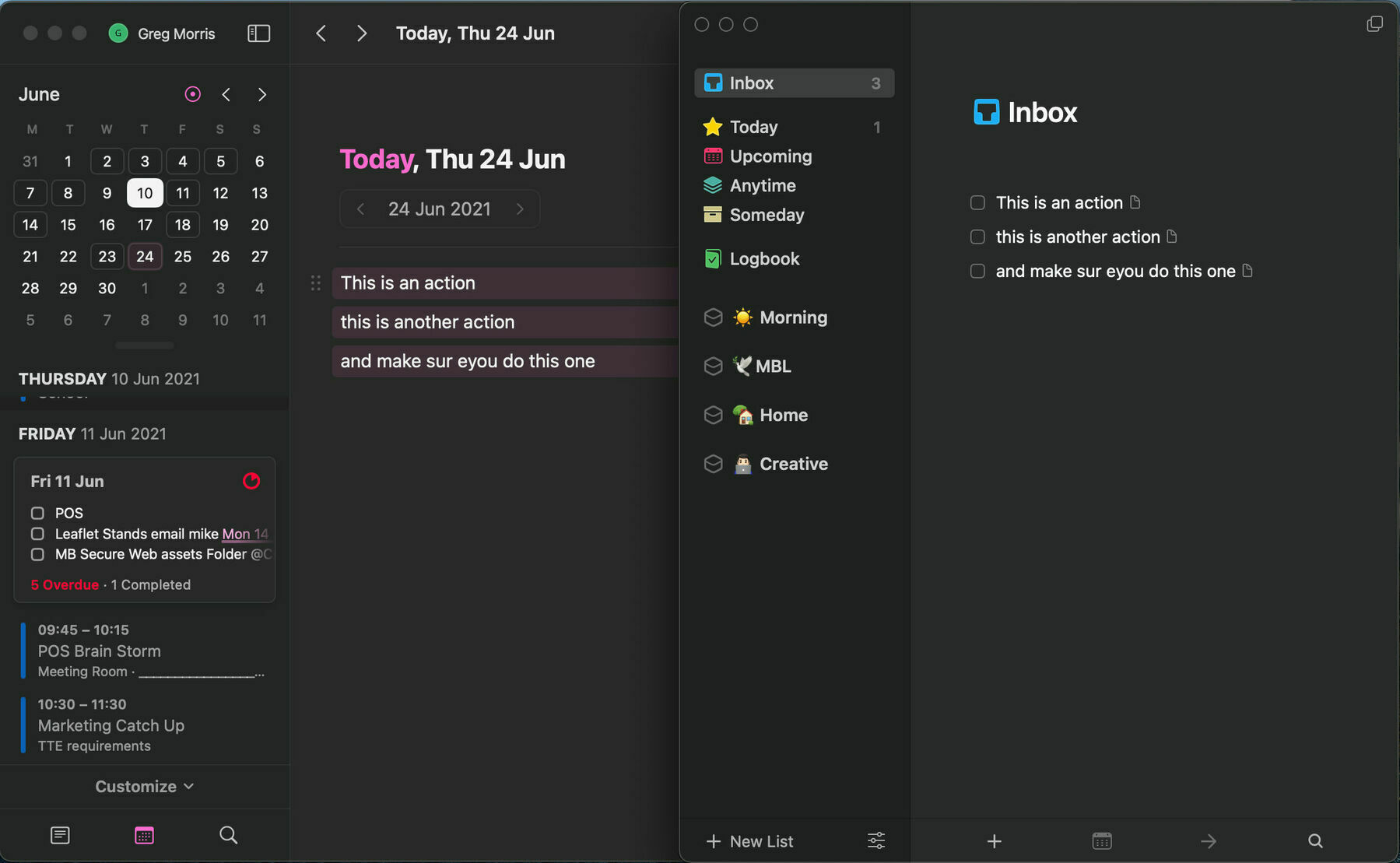
With all that said, if you intend to use the tasks inside Craft please note that there is no easy way to see all set up items in one place. The only place these are highlighted is in the daily notes. I have reached out to the developers and they are intending to implement this soon.
There you have it, a very brief dalliance with daily notes in Craft. It isn’t as fleshed out as I would like but it’s pretty robust if you are going in with no expectations. I am sticking to Obsidian for the time being, but will have half an eye on any updates coming out.
Leave A Reply Instead?
Read Comments (0)