As much as I love 1Password, I don’t love having to pay yet another subscription. So when Apple overhauled their password manager I was intrigued to try it out as fast as possible. Sure, using a fully integrated system probably isn’t the safest way to do things, but given 1Passwords move away from OS specific apps these improvements could be exactly what I needed.
At first look it works well enough to get most people going. Improving the security of average users accounts by suggesting much stronger passwords. The recent improvements also allows users to add in one time passwords, otherwise referred to as two factor authentication codes. Without doubt it is leading users down a path to making sure their accounts are much more secure and anything that allows you to do this without any technical knowledge is a good move. Even if it is perhaps not the very best practice to follow it is better than no password manager at all.
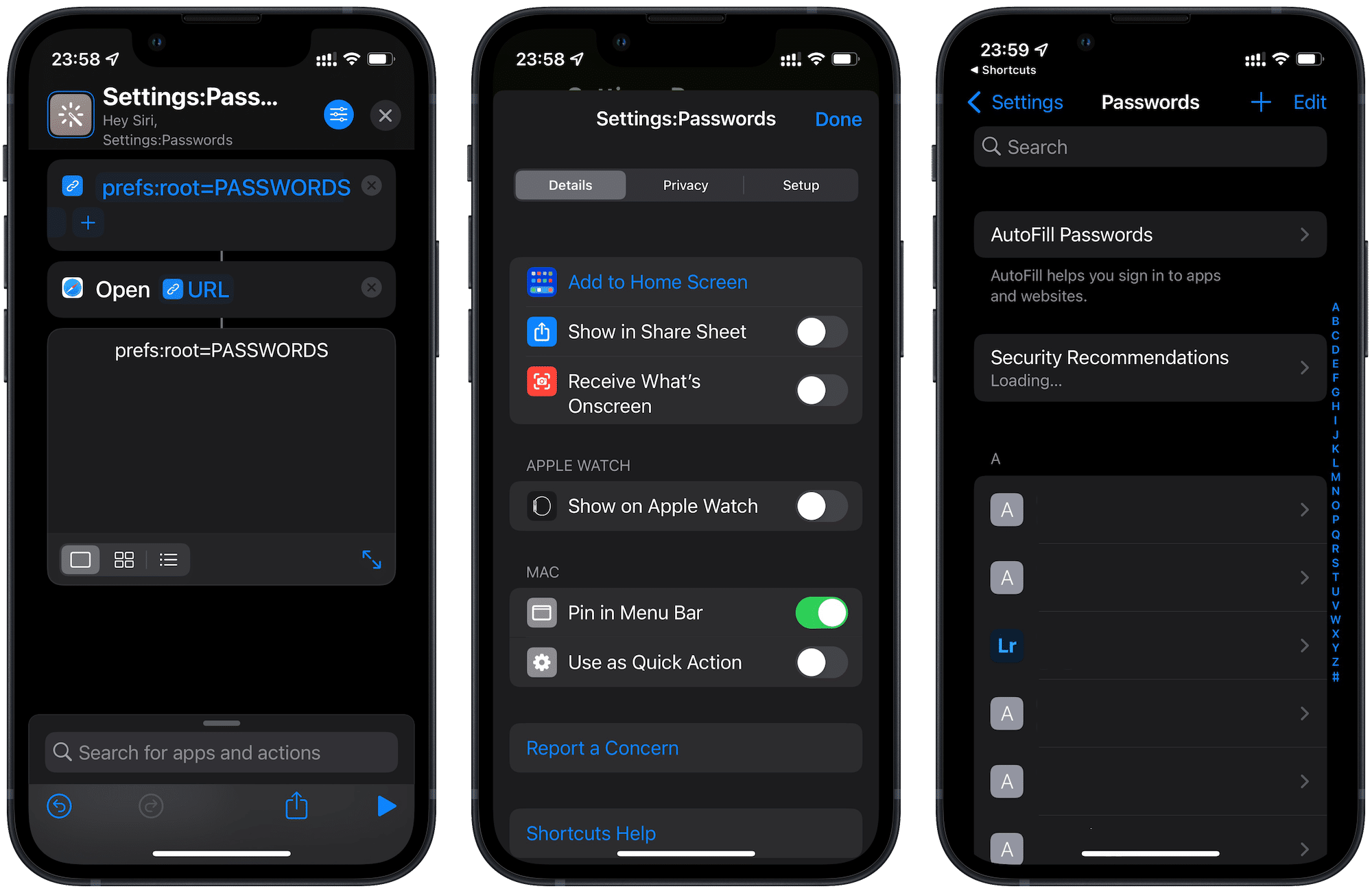
With that said, entry of passwords is not always the easiest when compared to other options. Providing the website or app is developed correctly you can put in usernames, passwords and two factor codes with a few taps, but if not it is a pain to go into setting and find them. Well this Shortcut created by Reddit user Krokmau enables access on not just iOS but also macOS providing you have the Monterey update installed allowing access to Shortcuts. Once run it will detect what OS is being used and display the passwords stored in iCloud.
I have pinned this to my menu bar on my mac as well as put it in the iOS widget on my homescreen so I have easier access than I have ever had before. I am sure Apple will improve things moving forward but perhaps not for another year. So in the mean time this Shortcut will save you loads of time hunting around in settings.
Leave A Reply Instead?
Read Comments (0)