It is pushing on for a year since I wrote about my all in use of Apple notes. That was about a year into my journey that started with numerous moving backwards and forwards in note apps, and ended with the realisation that the app that was built ring into my phone was the best one. It was the one I used the most, the one I relied on, and the one that delivered the most consistent experience. With iOS 17, the app is just about perfect for my use, and I bet that would be the case for most people.
Listen, I love my notebooks, I carry them everywhere and love writing in them – but nothing beats digital notes for surfacing things. My Field notes is my inbox of sorts, it contains all the mess and fleeting things that come to mind (as well as all my scribbles). My enjoyment of them is purely tactile, and I fully understand that digital notes can be far more useful to keep, so I exist in this wonderful word of writing notes and then typing the important things into Apple Notes.
I digress slightly, but I guess this gives you a good understanding of where the thoughts contained in the post come from. I have never been convinced that Apple notes was ‘perfect’, it was just the best option for me and most people. It lacked some simple things such as block quotes, and even making links on iOS was overly complicated, but iOS17 solves most of these little faults, and now it’s mostly perfect.
The biggest update to Apple Notes is linking between notes easily, and it’s not an exaggeration to say Apple absolutely nailed the implementation. You can tap link and just type out the name of the note you want to link to, there’s no double bracket or back linking bandwagon joining, it’s simple, elegant and exactly what is needed. You’re not going to start a full PKM with Apple notes, but I would make the argument if you really need to anyway.
Couple this with improvements to not only the styling options (hurray for block quotes) and also the easy you can do these, makes Apple Notes a serious note app for almost everyone. I had started writing most of my notes into Bear Notes until updating to the iOS17 beta and seeing most of my issues solved. It doesn’t have as many customisation and export options, but most of this can be solved with Shortcuts if that’s your thing.
After about 3 weeks of use, the app is fast, fluid and provides one of the best stock notes apps I have seen. I’m as shocked as you are that Apple actually cares about its apps, once iOS17 comes out you should try it out.
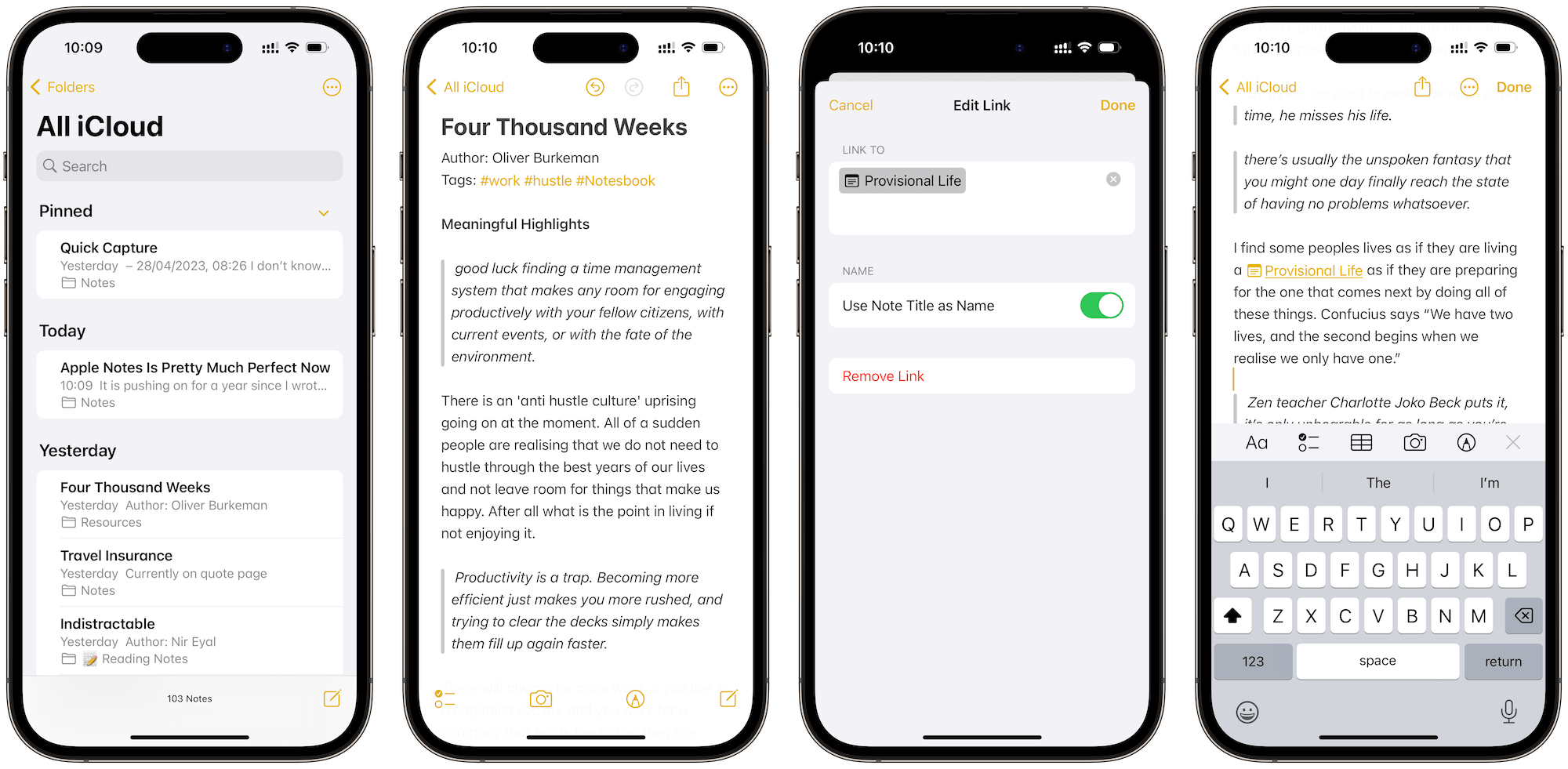
Leave A Reply Instead?
Read Comments (0)