Finally launching with iOS 17.2 Apple’s new journal app immediately received criticism. Whilst some of it was valid, most of this focused on features Apple did not promise. It delivered a very barebones app that gives me the impression it was for nothing more than showing off the new Journaling API. My thoughts are a lot more positive, and I thought I would run through how I use it.
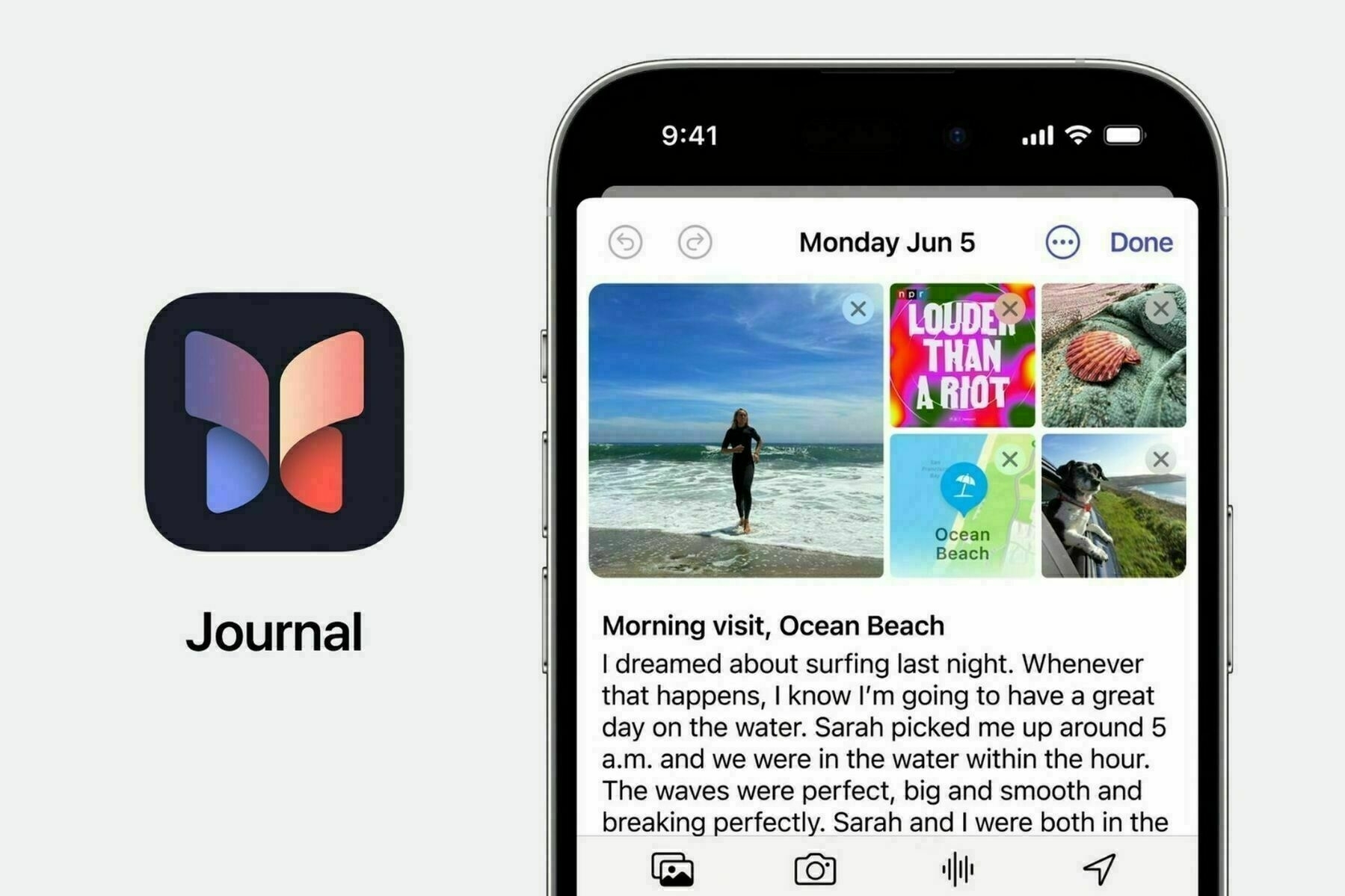
I have been journalling on and off for a while, but only really got serious in January 2023. Adopting Day One to type out morning pages and other entries pretty religiously. Due to my short relationship to journalling apps, some may claim this restricts the validity of my opinions. I’m not on a two thousand day streak or anything, but I will leave the level of authority I write with up to you.
Powerfully Simple
The reality is, the iOS Journal app is absolutely fine. It’s not as complex as some on the market, but I think that is the biggest positive. As much as I like using Day One, Apples app is actually a much better option for most people. It removes all the things that power users may need, like tagging and multiple journals, but replaces it with a much simpler experience.
In many ways, it reflects Apple’s user interface design perfectly. Removing as much complexity as possible to “tap thing, do action”. There are some great prompts and selections to fuel the content of your entires, from the aforementioned API, but all you need to do is tap the plus sign and start writing.
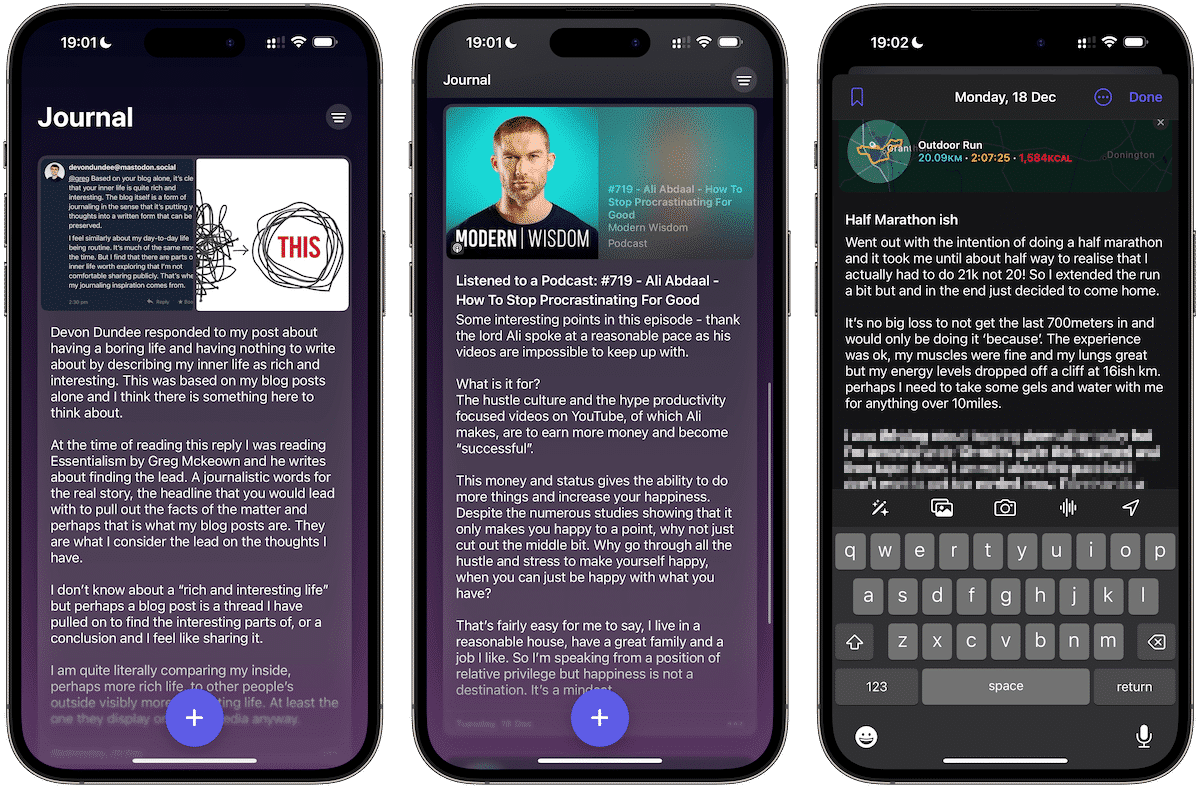
This wonderfully simple interface makes me want to save more things. Record ideas, things I have done, and a lot more. There is no worrying about what journal to put it in, or styling to mess about with, just saving numerous things effortlessly. As you can see from my screenshots, I’ve taken to adding thoughts on how my training runs have gone, some podcast notes and even some blog post ideas — all in one place.
The app is not perfect, there’s no Mac or iPad app to start with. You could achieve the same result by simplifying Day One, as it also has access to the new Journalling suggestions, found by starting a new post and tapping the magic wand icon. I, personally, don’t need all the extra bits that Day One offers, so I can remove another cost from my subscriptions and still get all the benefits of journalling. If I can work out what to write!
Leave A Reply Instead?
Read Comments (0)