Several people still point to my older post on how I post to my blog using automation. Unfortunately, some of these Shortcuts no longer work or can be done better, so I decided to update them. Here’s all the Shortcuts I use to publish and use micro.blog to help you automate your life.
Micro.blog Post Search
I love linking my posts together and making sure I reference and expand on previous thoughts. The easiest way to do this is to search on micro.blog for the old posts, and you can do this with one tap.
Grab the Shortcut here, and change the text to your account ID number found by doing a post search and getting the numbers after /posts/and before ?q.
Image Upload
For those that include images in your posts and want to upload them beforehand, they usually lean on Mimi uploader. An excellent third-party app that helps you do this with one image or full albums of them. However, this Shortcut will do all that for you if you do not need the graphical front end.
Grab it here and place your app token in the top text box. Once run, this will ask you to select the images you want to upload and then ask of the alt text of them. Once done, you will have the Markdown syntax for all of your images copied to your clipboard.
Post To Microblog
This basic Shortcut forms the backbone of other ones I have built for my posting style. However, it comes in very useful if you want to post from apps that don’t support publishing to micro.blog. So, you can turn your simple text editor of choice into a publishing app by sharing the text to this Shortcut.
Life Update
For the last few weeks, I’ve been using this updated version instead of my status.lol Shortcut with all the updates of my life. Mine is a pretty boring one, but the Shortcut has allowed me to post things effortlessly.
Grab it here
I made this modular this time so that other Shortcuts I made can be used. This makes both making the Shortcut and understand what is going on easier. You will need the image upload shortcut, the post to micro.blog shortcut and the omg.lol status Shortcut shown above.
Once saved to my Homescreen I can post a feeting status or a more permanent post to micro.blog. I use this multiple times a day to share micro posts and some of my photography.

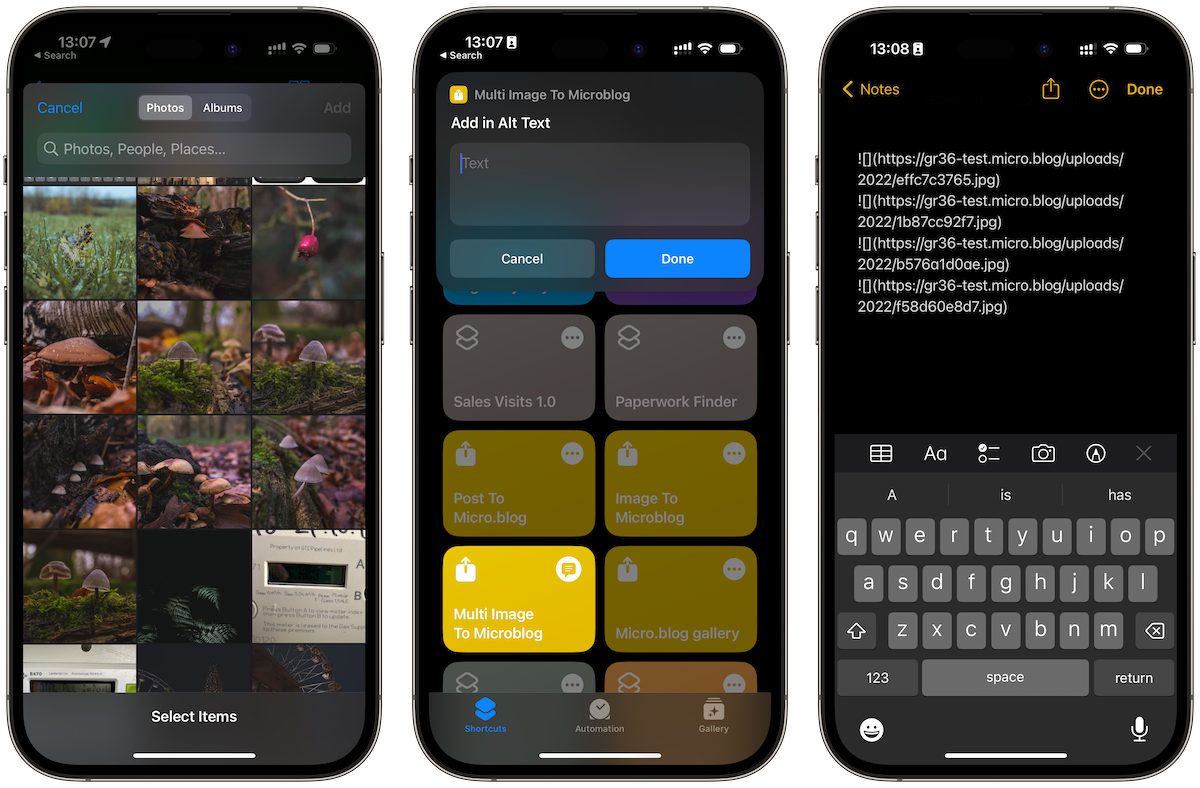

Leave A Reply Instead?
Read Comments (0)